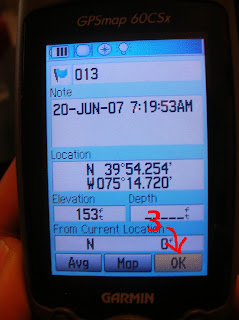Also, please make notes of which file is who's path.( Ex:”10-JUN-07: Mariko 1, 10-JUN-07 002 :Lisa 1) .
Here is what you are going to do.
1. sign on to Google Maps (don't use NN class account, you have your own account. use same username/password as you use for blogger)
2. search the URL I sent you. the path will show up on the map
3. click “my map” tab
4. create new map, and annotate. (in anycase you lost your path, always saech the URl agin)
5. After you finish annotation. click "link to this page".
6. Copy the URL and send the URL to me.
After I got your annotation link, I will combine two file (path and annotation) together and create full annotated path.
It would be nice if you could send me the annotation link by Tuesday night(6/26). so that I can make all the completed file by Wednesday class.