1. Turn on Garmin.
2. Wait a little bit until they get satellite information.(do it outside. inside of the building, you might not get satellite signal.) If they couldn't find location data, move a little bit, hit ”new location” and try until you get satellite.
3. on the start point, hit “MARK” and select “OK” to save the location. (always hit "enter" to select something)
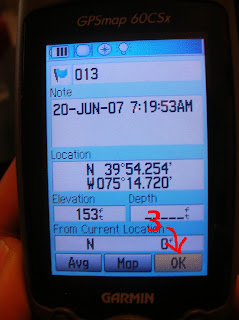
4. then hit MENU button twice. select “Tracks”

IMPORTANT: make sure you start from memory 0%. other wise it will just add your path to the log created in past. to clear the memory select "clear"
6. at the end point hit mark button and select “OK” to save it.
6. at the end point hit mark button and select “OK” to save it.
7. Then hit MENU twice, select “Tracks”.
8. select "Save"
9. Turn track log "off".
10. “clear” your log.
11. Turn off Garmin
11. Turn off Garmin

No comments:
Post a Comment